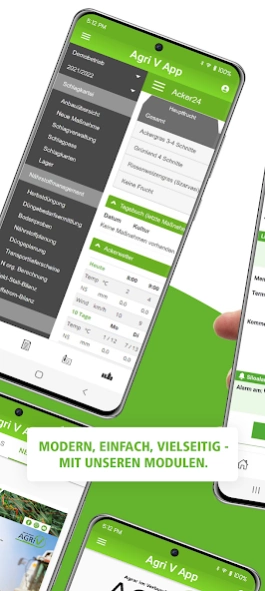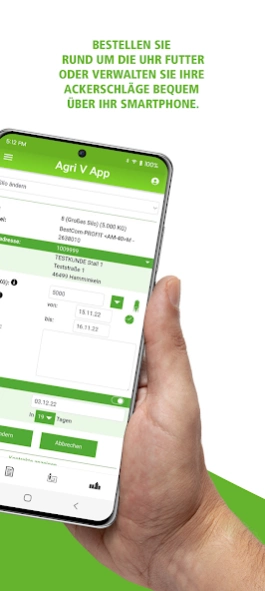Agri V App 4.3.6
Continue to app
Free Version
Publisher Description
Agri V App - Your cooperative in your pocket! All modules, contacts and much more. in an app
The Agri V app - Simple, modern, versatile. Your cooperative in your pocket!
Would you like to order feed around the clock and always keep an eye on the latest market news? Do you value modern and authority-compliant batting? All this and much more can now be found in our new app. Put an end to too many applications on your smartphone. We create solutions - tailored to your business.
Fodder 24- feed orders around the clock
Acker24 – modern field management in line with the authorities
Beleg24 – easy insight into all delivery and sales movements
Ackerwetter - weather forecasts and infection forecasts
Stock market charts – price changes always in view
Media center – the center for up-to-date information and news
Contact persons – our colleagues can be reached quickly and are happy to help
Rolled turf – order quickly and easily via the app
About Agri V App
Agri V App is a free app for Android published in the Newsgroup Clients list of apps, part of Communications.
The company that develops Agri V App is Land24 GmbH. The latest version released by its developer is 4.3.6.
To install Agri V App on your Android device, just click the green Continue To App button above to start the installation process. The app is listed on our website since 2024-03-15 and was downloaded 0 times. We have already checked if the download link is safe, however for your own protection we recommend that you scan the downloaded app with your antivirus. Your antivirus may detect the Agri V App as malware as malware if the download link to de.land24.webview.agriv is broken.
How to install Agri V App on your Android device:
- Click on the Continue To App button on our website. This will redirect you to Google Play.
- Once the Agri V App is shown in the Google Play listing of your Android device, you can start its download and installation. Tap on the Install button located below the search bar and to the right of the app icon.
- A pop-up window with the permissions required by Agri V App will be shown. Click on Accept to continue the process.
- Agri V App will be downloaded onto your device, displaying a progress. Once the download completes, the installation will start and you'll get a notification after the installation is finished.